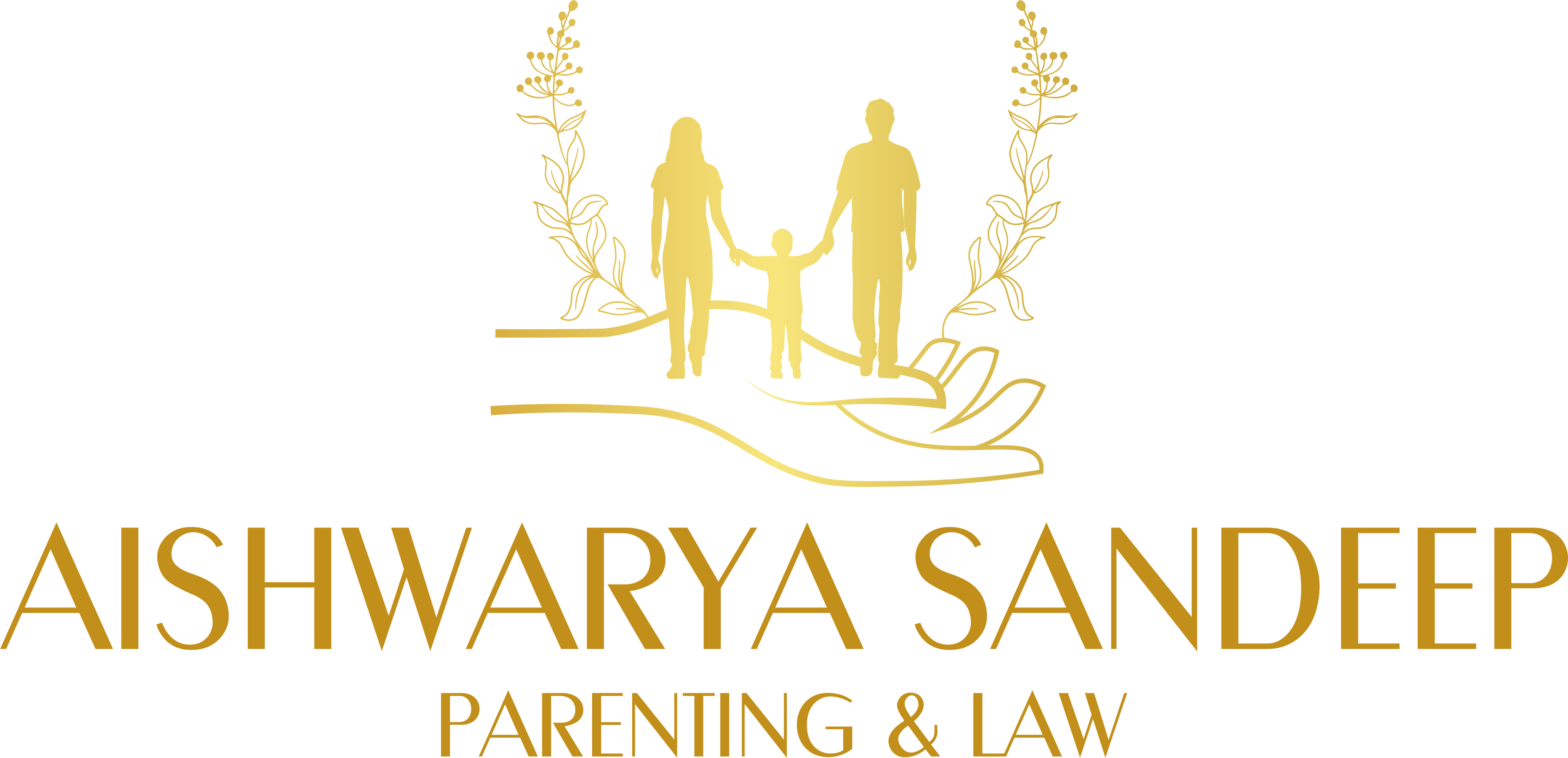INTRODUCTION
What Are Software Updates?
A software update, often known as a “patch” or “service pack,” is a piece of software published by software vendors to fix security flaws in their systems. Bug fixes and product enhancements are occasionally included in software updates. These updates are installed over the current installation and do not require the software to be uninstalled or reinstalled. In simple words, when you need to update a program, you don’t need to do anything other than let the updater do its thing.
A SOFTWARE UPDATE MAY CONTAIN:
Security vulnerability fixes: Security vulnerabilities in programmes account for more than 90% of software and operating system (OS) updates. A software programme with a security flaw can cause the computer to do really harmful things. Cybercriminals frequently use security holes in programmes to spread malware.
Bug fixes and product enhancements: Although the majority of software updates are designed to address security flaws in programmes, you may encounter software upgrades that include bug fixes and product enhancements to improve programme performance. A “bug” is a term used to describe unintentional faults made by a programmer that cause the programme to produce unexpected results and errors.
Why Are Software Updates So Important for Your Computer?
It is crucial that you do not overlook any critical software updates in order to receive the maximum performance from your computer and, more importantly, to stay protected against cyberattacks and dangerous threats. Using an unpatched/outdated computer is akin to having no locks on the doors, which invites unwelcome visitors.
When you choose to neglect computer updates, you are opting to leave your computer vulnerable to infection. To keep their destructive activity operating, cybercriminals rely on users’ apathy about software upgrades. Although downloading and installing updates can be annoying at times, the benefits you gain from them are well worth the time and effort. The good news is that most software updates don’t require you to manually download and instal them. Operating systems and the majority of apps on your computer can handle most of the work for you with little or no help from you. All you have to do now is click a button to grant your consent when prompted.
How to Manage Software Updates Efficiently –
Allowing your computer’s software to update itself is the best way to manage software updates. You can set up your operating system and other applications, such as your antivirus programme, to download and instal updates for you automatically. However, not all software includes a function for automatic updates. Widely used programmes like Java and Adobe Reader do not automatically update, which is problematic because these are the most commonly exploited apps when they create security flaws. The icon will show in the bar near the clock indicating that the relevant program needs an update and requires you to activate them to start the update procedure. If you see such icons down near the clock, do the update as soon as you can.
It’s worth mentioning that software upgrades aren’t just for PCs. Mobile devices, such as your smartphone and other gadgets, can also receive software upgrades. Firmware upgrades are the most common type of update for such devices. You may also receive updates for the applications loaded on your smartphone, similar to how you may receive programme updates on your computer. The basic line is that you should not limit your computer updates to just that. If you see updates for other devices, make sure to instal them as well for improved performance and security.
What Is the Purpose of Patching and Patch Management?
The 2017 WannaCry cyberattack demonstrated the need of security patching. The cyberattack began when the National Security Agency (NSA) of the United States found a vulnerability in Windows, notably in the server message block protocol, which is critical for network communications. Rather than promptly reporting the flaw to Microsoft so that it could be fixed, the NSA used its knowledge of the flaw to develop a tool that exploited it. Following the theft of this programme from the NSA, cybercriminals used it to attack systems all around the world, including some belonging to the United Kingdom’s National Health Service.
When the WannaCry ransomware worm infects a computer, it encrypts contents on the hard drive, making them inaccessible to the user. The infection would then kidnap those files and hold them for ransom, demanding a bitcoin payment from the user.
What does the story of the WannaCry worm teach us about security patches?
The sad truth is that all users needed to do to avoid this cyberattack was to stay up to date with their security patches. After realizing the hackers had stolen the tool, the NSA warned Microsoft about the vulnerability, and Microsoft’s engineers put together a fix for the problem. Two months before the WannaCry attack even started, Microsoft released a patch that fixed the problem.
In other words, the ransomware shouldn’t have even affected users, but many people and organizations didn’t apply the patch.
The WannaCry cyberattack also demonstrates that, while it is critical for developers to release security fixes, patch management is as critical for businesses and users.
5 PATCH MANAGEMENT RISKS
While keeping your systems and devices up to date with the latest security patches is critical, network managers must consider some risks when implementing a patch management strategy.
Service Interruptions Can Be Costly-
Some vulnerabilities can be fixed with a hotfix that has no impact on system uptime. Most security patches, on the other hand, necessitate rebooting systems or interrupting their usual operation for the duration of the patch’s installation. It can have a substantial impact on the company and its core business depending on the user and the system. It’s not straightforward to plan patches for such systems.
Security Patches Can Get Released Frequently-
One reason so many systems are behind on security patches is the sheer number of patches released each year. A report from Microsoft estimates software engineers uncover up to 6,000 new vulnerabilities each year. Keeping up with patches for frequently targeted systems is no mean feat. Automatic updates can mitigate this problem, but it isn’t always an option for organizations that need to test out patches before deploying them to users.
Security Patches Can Affect System Functionality-
Before issuing a security patch, a corporation like Microsoft will test it on a wide range of applications, but the urgency of providing a patch prevents them from testing it with every potential configuration. Businesses that utilise in-house software know that security fixes might have unintended repercussions. Sometimes, this leads developers to leave vulnerabilities in their code, as they know fixing the vulnerability would break too many systems that rely on the software. The only way to reduce this risk is to thoroughly test all fixes before applying them to your company’s systems. However, this process will take time and effort, as well as close attention to new software upgrades.
Security Patches Can Affect System Performance-
A security patch may have an impact on the performance of a piece of software or a device in some cases. Many computer owners and system administrators were concerned in 2018 because of the well-publicized Meltdown and Spectre vulnerabilities. Experts predicted that the security fixes would have a significant impact on CPU performance, especially for Intel processors. These patches, it turned out, had less of an impact than earlier reports suggested. However, even after executing the update, a security vulnerability in such a vital computer component as the CPU can have serious implications.
You Can’t Patch Some Devices-
It’s also worth noting that patching devices aren’t always under your control. Smartphones, for example, can be aggravating in this regard because users must frequently wait for security fixes to be released by device manufacturers. Users who own a device that is more than a year or two old must frequently wait a long time for upgrades, if they are provided at all. Other appliances, especially when the manufacturer is the only one who can instal updates, can be unpatched for a long time.
Patch management plans can help network administrators reduce these hazards. Network managers may ensure their systems are as secure as possible with the least amount of expensive downtime by keeping track of available updates from software providers, evaluating the fixes thoroughly, and applying the security patches quickly.
Unfortunately, avoiding or controlling these hazards isn’t always achievable. Too many things are beyond the network manager’s control. It is the responsibility of software and hardware developers to provide timely and effective security fixes. Network administrators can only operate with the tools available to them.
CONCLUSION
In essence, a security patch is a short piece of software that makes modifications to a computer programme in order to update, improve, or solve a long-standing problem with the current programme. These fixes are available as part of any software upgrades provided by your security programme. It is critical to use security patching in your company. It can either correct minor bugs or save your entire software by preventing security flaws. The following are three reasons why security patching is critical.
Aishwarya Says:
I have always been against Glorifying Over Work and therefore, in the year 2021, I have decided to launch this campaign “Balancing Life”and talk about this wrong practice, that we have been following since last few years. I will be talking to and interviewing around 1 lakh people in the coming 2021 and publish their interview regarding their opinion on glamourising Over Work.
If you are interested in participating in the same, do let me know.
Do follow me on Facebook, Twitter Youtube and Instagram.
The copyright of this Article belongs exclusively to Ms. Aishwarya Sandeep. Reproduction of the same, without permission will amount to Copyright Infringement. Appropriate Legal Action under the Indian Laws will be taken.
If you would also like to contribute to my website, then do share your articles or poems at secondinnings.hr@gmail.com
We also have a Facebook Group Restarter Moms for Mothers or Women who would like to rejoin their careers post a career break or women who are enterpreneurs.