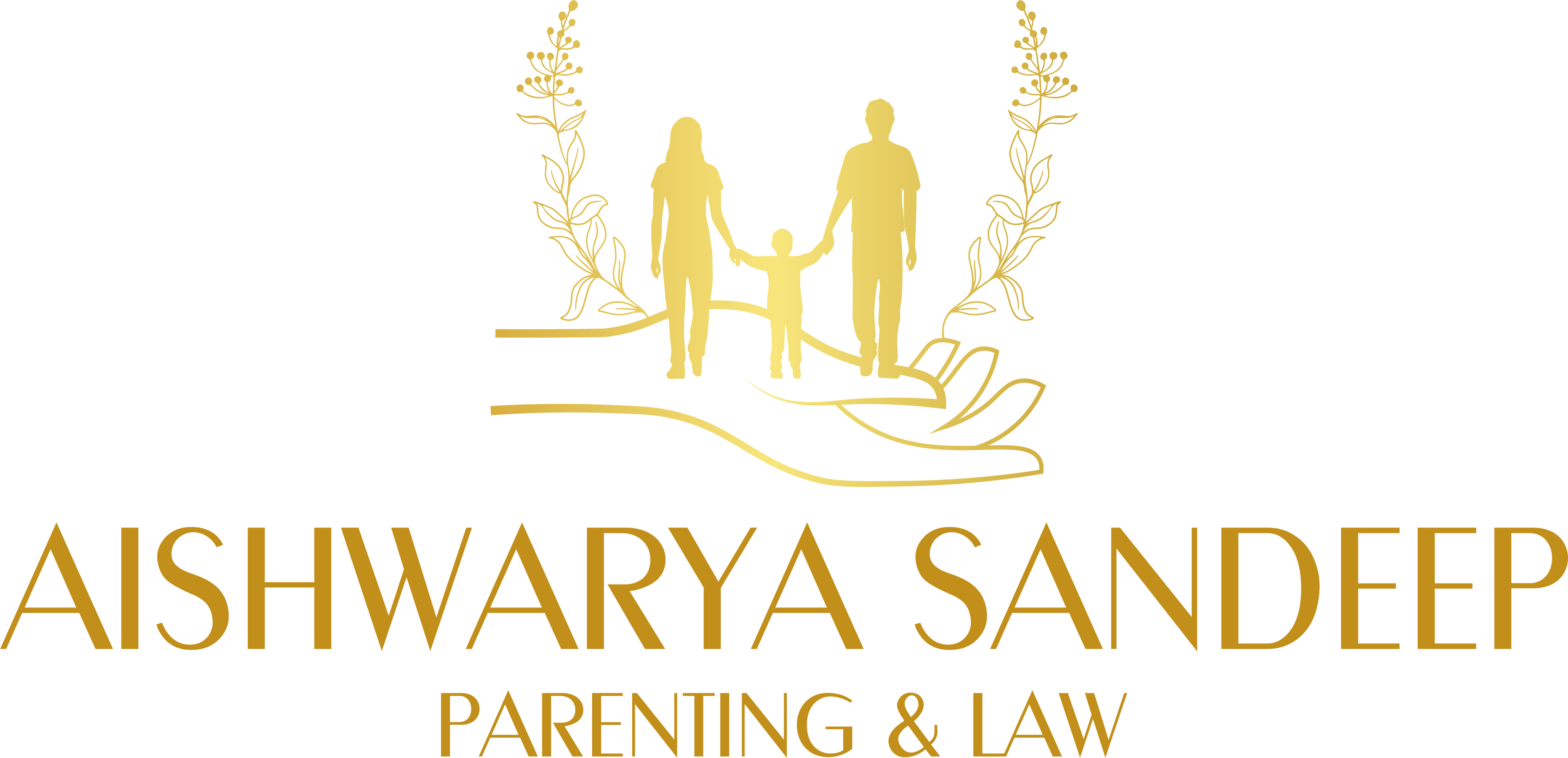We build our computers “the way we build our cities over time, without a plan, on top of ruins.”
― Ellen Ullman, Life in Code: A Personal History of Technology
Abstract
The data and programmes that make up your computer’s operating system are referred to as system software. Library of functions, system services, printer and other hardware drivers, system preferences, and other configuration files are all examples of system files. Assemblers, compilers, file management tools, system utilities, and debuggers are examples of system software programmes.
When you instal your operating system, the system software is also installed on your computer. System software, unlike application software, can be updated by running applications like “Windows Update” for Windows or “Software Update” for Mac OS X. However, unlike application software, system software is not intended to be executed by the end user. For example, while you might use your Web browser every day, you probably don’t have much use for an assembler.
System software is referred to as “low-level” software since it runs at the most fundamental level of your machine. It is responsible for creating the user interface and allowing the operating system to communicate with the hardware. Fortunately, because the system software runs in the background, you don’t have to worry about it. It’s good to imagine you’re doing “high-level” job regardless.
What is it?
System software can be created in a way that allows it to govern and interact with computer hardware. It serves as a conduit between the device and the user. It also serves as a platform for other software to run on.
Operating systems, antivirus software, and so forth are examples.
Features of the system software
• It’s tough to create.
• It’s written in a low-level language, or machine language, that only the machine understands.
• It’s difficult to modify.
• The system software is quite close to the hardware.
• The system software runs at a high speed.
Components of system software
System software consist of the following elements:
• Device Driver- A device driver is a programme that runs on a computer. Device drivers allow computer hardware to communicate with higher-level computer programmes. These device drivers serve as a link between the user’s application and the hardware device. It makes programming easier as a result of this.
• Operating System- The operating system is the software that controls the computer’s hardware. Programs and data make up the operating system. An operating system also provides services that allow us to run application software.
Linux, Unix, Microsoft Windows, and other operating systems are examples.
• Server- It is a programme that functions in a computer networking system as a socket listener. A server computer is a collection of computers that communicate with one another. Using the internet and a network, the server can deliver several critical services to both private and public customers.
• Utility Software- It manages computer hardware and application software by doing minor activities.
System utilities, virus scanners, and other such programmes are examples.
• Windowing System- It aids in the installation of window managers. Graphics hardware and pointing devices such as keyboards and mice are supported by the windowing system. A component of the graphical user interface is the windowing system.
Operating system
The operating system is the most important component of a computer system, or you could say it is the computer’s lifeline. We’ll put the operating system on a computer so it can run smoothly. Assume that all of the components, such as the keyboard, mouse, CPU, and monitor, are connected, and you believe that the computer will start working as soon as the power supply is turned on.
It is necessary to install as it performs the following functions:
• Each assignment will be given its own set of resources.
• It will keep all of the system’s hardware components in a ready state so that it can respond to the user’s commands.
• It allows the user to access and use software applications.
• It assigns a priority to each of the many tasks.
• It prevents people from abusing computers.
• It establishes the communication between the various devices.
• It guards against errors while using the software.
• It allows the computer to connect to a network.
• It keeps track of various computer resources such as software, hardware, and so on.
• It manages the computer’s input and output devices.
• It detects, installs and troubleshoot devices.
Conclusion
System software is computer software that is intended to control and interact with computer hardware. The operating system and software loaded with the operating system, sometimes known as utility software, are the two basic forms of system software. In some circumstances, the proper operation of the operating system and utility software is dependent on one another.
Some system software is directly used by users, while others run in the background. System software, such as the Device Manager and several of the Control Panel applications, can allow users to interface directly with hardware capabilities.
Aishwarya Says:
I have always been against Glorifying Over Work and therefore, in the year 2021, I have decided to launch this campaign “Balancing Life”and talk about this wrong practice, that we have been following since last few years. I will be talking to and interviewing around 1 lakh people in the coming 2021 and publish their interview regarding their opinion on glamourising Over Work.
If you are interested in participating in the same, do let me know.
Do follow me on Facebook, Twitter Youtube and Instagram.
The copyright of this Article belongs exclusively to Ms. Aishwarya Sandeep. Reproduction of the same, without permission will amount to Copyright Infringement. Appropriate Legal Action under the Indian Laws will be taken.
If you would also like to contribute to my website, then do share your articles or poems at adv.aishwaryasandeep@gmail.com
We also have a Facebook Group Restarter Moms for Mothers or Women who would like to rejoin their careers post a career break or women who are enterpreneurs